
【Laravel】JetStreamで作成される機能を紹介
機能紹介
ログイン
http://localhost:8000にアクセスするとLaravelのウェルカムページが表示されます。画面右上に表示されている [Log in]をクリックします。

ユーザーのEmailとPasswordを入力してログインをクリックします。

ログインが成功するとダッシュボード画面が表示されます。この画面起点に様々カスタマイズして独自のアプリケーションを作っていくことになります。

ユーザー登録
http://localhost:8000のページから画面右上の[Register]をクリックします。

ユーザー情報登録画面が表示されます。必要情報を入力してユーザー登録できます。

パスワードリセット
ログイン画面から[Forgot your password]をクリックします。

登録したEmailを入力してボタンをクリックすると、リセットメールが送られます。

パスワード変更
ログイン後、右上のメニューから[Profile]をクリックします。

現在のパスワードと新しいパスワードを入力して変更します。

ユーザー情報変更
パスワード変更と同じく、ログイン後に右上のメニューから[Profile]をクリックします。
ユーザー名とメールアドレスを変更することができます。

2段階認証の有効化
パスワード変更と同じく、ログイン後に右上のメニューから[Profile]をクリックします。
2段階認証を有効にすることができます。

まとめ
今回はJetStreamで作成される機能を紹介しました。紹介した機能は以下のとおりです。
- ログイン
- ユーザー登録
- パスワードリセット
- パスワード変更
- ユーザー情報変更
- 2段階認証の有効化
こうしてみると認証系は一通り揃っていますね。2段階認証まであるのが手厚いと感じました。今回は2段階認証までは紹介できませんでしたが、機会があれば紹介したいと思います。


ディスカッション
コメント一覧
まだ、コメントがありません